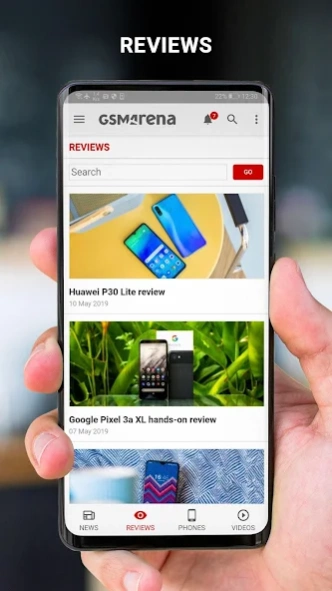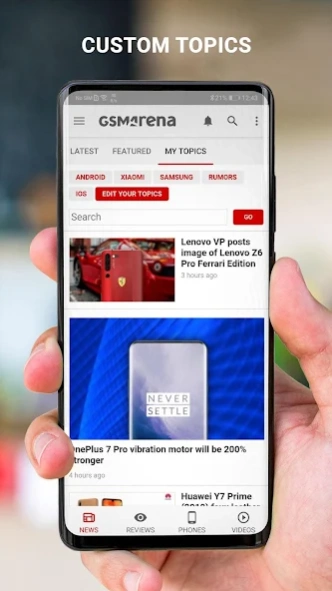GSMArena
Continue to app
Free Version
Publisher Description
GSMArena - The official app of GSMArena.com - mobile phones news, reviews and specs
Enjoy an extensive mobile phone specs database with the official GSMArena.com App. Get all the latest tech news, rumors, and reviews, as well as catch up on our new video releases.
GSMArena.com is one of the world’ leading sources on mobile phones. Enjoy breaking news, information-filled scoops on rumored models, in-depth phone reviews including video. Dig deep in our phone specification database, which is world-leading in coverage and accuracy.
ONLY the official app for GSMArena.com allows you to SUBSCRIBE FOR PUSH NOTIFICATIONS about our latest content, your favorite tech topics and even new messages in the comments section of the website.
Other Key Features include:
Key Features include:
- Catch up on the latest news developments in the world of smartphones, tablets, and wearables.
- Read our long-form reviews formatted perfectly for the screen of your mobile phone.
- See our ratings and scores for critical aspects such as display quality, device performance, and battery life for the top smartphone models.
- Comment on all stories and all devices and participate in our vibrant user community.
- Check out our detailed phone specifications and compare phones head-to-head.
- See phones from all sides in our device photo galleries, filled with official photos and gorgeous original photo content of our own.
- Dark Mode can be found in app settings.
- Data saver mode for slower connections (less pre-loading and lower-res images).
About GSMArena
GSMArena is a free app for Android published in the Newsgroup Clients list of apps, part of Communications.
The company that develops GSMArena is GSMArena.com. The latest version released by its developer is 1.0.
To install GSMArena on your Android device, just click the green Continue To App button above to start the installation process. The app is listed on our website since 2022-10-11 and was downloaded 1 times. We have already checked if the download link is safe, however for your own protection we recommend that you scan the downloaded app with your antivirus. Your antivirus may detect the GSMArena as malware as malware if the download link to com.gsmarena.android is broken.
How to install GSMArena on your Android device:
- Click on the Continue To App button on our website. This will redirect you to Google Play.
- Once the GSMArena is shown in the Google Play listing of your Android device, you can start its download and installation. Tap on the Install button located below the search bar and to the right of the app icon.
- A pop-up window with the permissions required by GSMArena will be shown. Click on Accept to continue the process.
- GSMArena will be downloaded onto your device, displaying a progress. Once the download completes, the installation will start and you'll get a notification after the installation is finished.